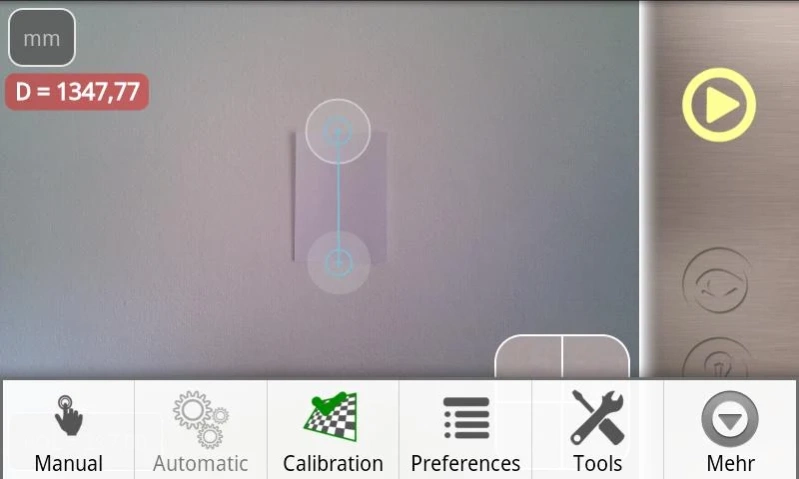Laser Distance Meter cam tool 1.0.5
Paid Version
Publisher Description
Laser Distance Meter cam tool - Quick automatic distance measure using camera on your Android phone or tablet
Laser Distance Meter is a camera distance measure tool for quick estimation of distances and length. You can use any reference object with known size for measurements. Laser Distance Meter has also automatic mode with image processing where you can make a measurement with only one click!
* The app features Automatic Measurement mode with image processing for one click measurements.
(!) Calibration Guide:
http://www.youtube.com/watch?v=AiMqEzM_XHI
Any android camera device, phone or tablet, can be used for measurement. Just follow the procedure to calibrate your device and you are ready to measure distances to any object with your camera.
Using standard objects like car, window, golf flag, human height, etc. as a reference you can measure distances to them - just select custom option and enter an object size value.
LaserDistanceMeter has a list of commonly used reference objects like credit card, Letter or A4 sheet, coins, DVD disk, etc.
The App shows measurement results in different units: meter (m), millimeter (mm), centimeter (cm), feet (ft), inch (in), yard (yd) based on user settings.
There is an option to make a picture and work with the still image instead of live camera view, Zoom View feature helps to align object boundaries accurately. You can use screen outside the Zoom View for fine adjustment (1px step)
The app has following distinctive features:
- automatic measurement mode
- different measurement units
- list of predefined reference objects
- ability to define any custom object as a reference object
- ability to calibrate any android camera to use for measurements
- ability to use non-vertical and non-horizontal reference objects or features
- quick calibration with predefined standard objects.
- save and share measurement results
- exposure control
This app can be useful for outdoor and sport activities: golf, hiking, traveling, etc., where quick estimation of distances is needed.
It also can be used to measure room or apartment size, distance to walls (using standard objects as electric outlet, door width or height, standard window size), or make measurement on construction sites, to do land measurement and surveying, as a rangefinder.
For example two persons can measure out landscape and distance using height of one person as the reference.
It is also very easy to measure person's height with this app. In automatic mode you can measure height of your kids quickly and with good accuracy, and save the measurement pictures for your progress records.
Using the custom option you can make measurements in wide range depending on a reference object size: from mm to km, from inches to miles.
Please enjoy the Laser Distance Meter and thank you for your support!
VisTech.Projects Team.
About Laser Distance Meter cam tool
Laser Distance Meter cam tool is a paid app for Android published in the PIMS & Calendars list of apps, part of Business.
The company that develops Laser Distance Meter cam tool is vistech.projects. The latest version released by its developer is 1.0.5. This app was rated by 1 users of our site and has an average rating of 3.0.
To install Laser Distance Meter cam tool on your Android device, just click the green Continue To App button above to start the installation process. The app is listed on our website since 2014-02-04 and was downloaded 78 times. We have already checked if the download link is safe, however for your own protection we recommend that you scan the downloaded app with your antivirus. Your antivirus may detect the Laser Distance Meter cam tool as malware as malware if the download link to com.vistechprojects.laserdistancemeter is broken.
How to install Laser Distance Meter cam tool on your Android device:
- Click on the Continue To App button on our website. This will redirect you to Google Play.
- Once the Laser Distance Meter cam tool is shown in the Google Play listing of your Android device, you can start its download and installation. Tap on the Install button located below the search bar and to the right of the app icon.
- A pop-up window with the permissions required by Laser Distance Meter cam tool will be shown. Click on Accept to continue the process.
- Laser Distance Meter cam tool will be downloaded onto your device, displaying a progress. Once the download completes, the installation will start and you'll get a notification after the installation is finished.